BLOG

Setting Up Google Workspace
Setting Up Google Workspace
One of the most crucial factors for building business credit is to have a strong business foundation. And you can do this easily by doing the things that a typical real business would do. This includes the creation of an office, setting up a telephone line, and having a web page. Another piece that is a foundational step is to have a business Email for your company. Creditors want to be able to contact you easily to know that you are going to pay them back without having to be hunted down. The easier this appears to be for them, the lower the risk you are; making it more likely to be approved for the credit you are looking for plus get the higher credit limits that are available.
Setting up Google Workspace is one of the best ways to create an email service that will look professional for businesses. This step is generally done after you have bought a domain and set up a website.
If you have not set up a domain yet, then do so now and build at least a simple website around that domain. If you need help with either of these steps, my company can help you with website creation and hosting. CLICK HERE
*Pro Tip: Ideally you want your domain website name to be the same as your entity's name.
From here, I suggest you use Google Workspace for your email service. You can get away with using a free personal Gmail account if needed; however, you want to present yourself in a professional way, so for $6 a month for a professional email I believe it’s a simple decision. With Google Workspace, you can use your domain name and have the published email everywhere be something like [email protected]; this looks better than [email protected].
Setting Up Google Workspace
To start off, you are going to want to go to https://workspace.google.com/pricing.html
This site will allow you to set up a business Gmail account that uses your domain, and you will be able to get the cheapest Workspace package (the $6/month one) automatically. (the default option is the $12 you probably don’t need this one)
From there, you will want to click the WHITE Tab “Get started” under the $6 Business Starter Package. Clicking any of the blue “Get Started” buttons will give you the $12 or $18 packages which are unnecessary for most small business needs.

From here, you will fill in your company’s information and click “Next.”

You will be the admin for this email server, so you then need to put in the required information. You can include your current email (not the one you desire to set up) so that administrative issues can be done through your email.

If you have yet to purchase a domain for your company, you have the ability to search and purchase a domain with the next step.

You can see the available options and pricing on the following page.

Most of the prices for purchasing a domain are reasonable but not great. We recommend that you use Namecheap to set up your domain services. It is only $8.99 on their site……..

If you have chosen a very common name, finding a free domain may be a challenge (or more expensive). The ideal business name is short, sweet, and easy to spell, but unique all at the same time.

Next, you will add in your business location information. If you do not have a Brick and Mortar office building and you do business from your home it is okay to put your home address. We encourage you to include a Suite # or Letter after the street name. But whatever you do please don’t use a P.O. Box or a virtual assistant. Bank will identify this, blacklist your entity, and not lend to you. Then your entity is worth nothing more than the protection it gives.

You can choose to opt-in for the educational information. This is not necessary for most. In fact, you’d get a much better education from CreditCounselElite.com!

Next, you need to set your sign-in information.

Once this is complete and you have clicked “agree and continue,” you will then sign in to your new google account (the one you just set up) to access the admin portal.

After reviewing the terms of service to Accept:

You will see a message that looks like this:

If you did not start on the pricing page at the very beginning above…
https://workspace.google.com/pricing.html
The package would usually be a “Business Plus” package, and the price will be $18 a month, providing you with a free 14-day trial.

Note that you will have the option to downgrade at any time to the “Business Starter” package, which costs only $6/month and is perfectly fine for the majority of our business needs.
Now that you have the email set up make sure that you use the email across all platforms. Putting your personal email can cause problems when you go to look for new lines of credit. Remember, your business should look as professional as possible; the work that you do now will pay off in the future. Learn more at CreditCounselElite.com






© Credit Counsel Elite - All Rights Reserved
Terms & Conditions | Privacy Policy | Earnings Disclaimer | Advertiser Disclosure